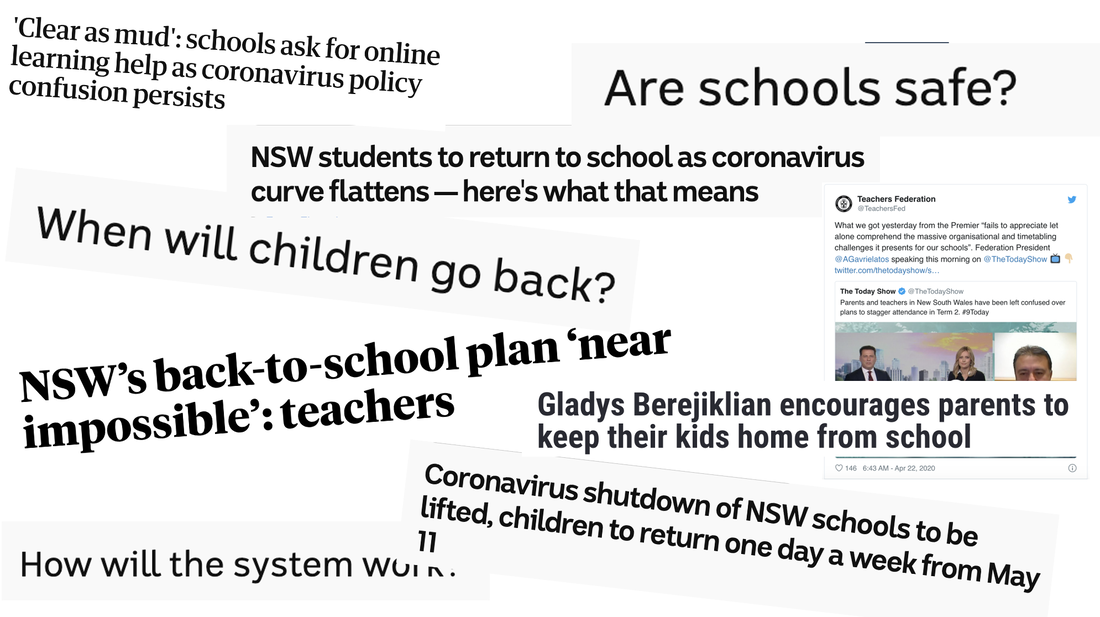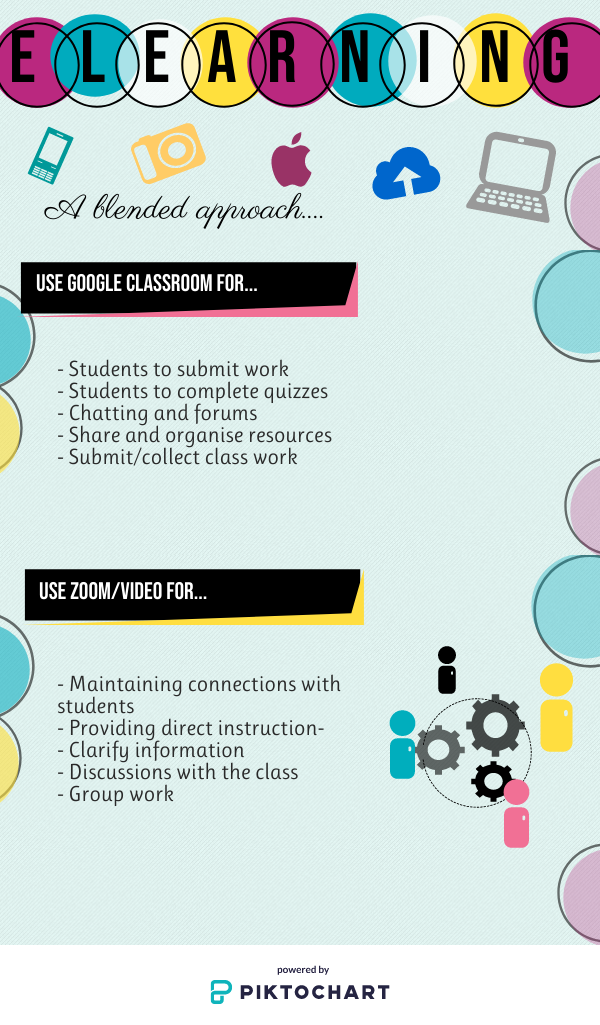|
What is crisis teaching? Crisis teaching involves implementing a rapid change to lesson delivery methods to meet a short-term educational need in a time of crisis. As we head into Week 1 of Term 3, many students and teachers have been in some form of lockdown or isolation for around 4 weeks. The prospect of maintaining quality teaching and learning while looking after our own mental and physical health during the COVID pandemic is a challenge at best. Most schools have had to begin the process of teaching remotely for a fortnight prior to school holidays due to parents choosing to keep students at home. This unprecedented rush for remote learning has meant that schools have had to make decisions about how to quickly flip their teaching instruction to a new format, all at a time when most teachers are stressed and exhausted as a result of what's happening in the community and the world more broadly. As we begin Term 3, we head into a fairly uncertain term with the prospect of a longer period of remote learning. Schools will make decisions about how to deliver remote learning - paper work booklets picked up or posted home, video conferencing sessions, online learning, one on one phone calls, or a combination. At this time it is a good opportunity to review some key principles of E-Learning for those schools who will deliver online learning.. Hints and Tips for Online Learning Design for the long-term – It is likely that we will be teaching online for most of this term. When designing your resources, plan in such a way that you can reuse the items in coming years, rather than just for this experience. Use and reuse existing resources as much as possible. If you choose to prerecord sections of your lessons these could be useful in the long term - if the session provides overviews of concepts, skills or processes then you may choose to use them again, but if the prerecorded session is describing to students what activities you want them to complete, or include information that is specific to particular students or this particular time, then you are unlikely to use them again. Focus on engagement – While it is important to cover course content, ensure that your teaching allows for collaboration, social interaction, group and independent work. In doing so, you may choose to use a variety of technology tools and limit text based presentation/resources to improve engagement by using audio visual enhancement – images, graphics, video production. Overestimate timing – both the time to create online resources and the time for students to complete work online are likely to be longer than you initially anticipate. Be realistic about the time required for students to complete tasks and ensure that your expectations are appropriate and fair. Manage your time (and your students') - Find ways to manage your time effectively. This may include locking out time for online engagement – e.g. timetable, or locking out time for resource development. Use an online calendar as part of your teaching and learning – planning, scheduling posts, etc. If you receive a number of queries from students, consider using public posts to address issues in case other students are also considering asking the same thing. Save time by sharing resources with your colleagues, and using online resources rather than creating everything from scratch - websites, online journals, digital libraries, eBooks. Communicate clearly with students about what is required - Be clear about what work needs to be submitted, when, and how. Provide checklists for students – what is required to be finished each week? Provide overviews of structure and content. While the tone of communication in online platforms needs to be appropriate for teacher student interactions, it should be relatively personal and conversational so that it is easy to understand for students, encourages social interaction and is engaging. Digital organisation - set up systems for file management (both for the faculty/teacher and the students). It will be a lot easier if you can find what you need easily. Set up systems of folders, processes for submission to allow easier online marking. Ensure that you Google Classroom (or any other program) is easy to navigate and that students can easily find resources (e.g. you may choose to use (banners, menus, maps, inventories, clear directions). Learning and support - Provide opportunities for students to practice/rehearse skills, scaffold to support learning and assessment and incorporate peer feedback/assessment and self-assessment to edit. Online Learning Models Models of online or remote learning can provide a cycle or rhythm to follow or just a combination of different types of lesson delivery. Examples include combinations of : - direction instruction - collaborative learning - guided instruction, and - independent learning How does this differ from how you teach online? Do you like the model? what are the advantages and disadvantages of the model? Do you have a rhythm or routine in the way you do your lessons (e.g. one lesson direction instruction, one lesson group work, one lesson research....etc)? How might a model like this assist you when some students are at school and some students are at home?
0 Comments
Your comment will be posted after it is approved.
Leave a Reply. |
Categories
All
Archives
May 2024
|