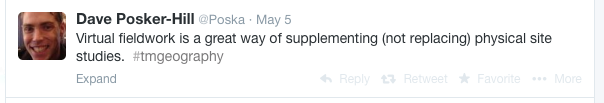|
In teaching, you don't have time to do everything and know everything you need to. That is why it is imperative that you make use of other teachers' knowledge. A Professional Learning Network will allow you to get the most up-to-date resources, best advice and time saving tips. I am currently faculty where only one or two of us use social networking for education purposes. Most of faculty don't really use it at all. This post is really for people who are in this category. If you found this post through twitter or Facebook or the like, then you aren't going to learn anything new here. People you already know I have always found it amazing that some people in a faculty or school will share everything while others will share nothing. My theory is that if you want to encourage other people to share then you need to show them how it is done. Start with your faculty and any teachers you already know - share your email address and ensure that you swap resources regularly. Once you start emailing copies of some of your handouts, programs, etc other teachers will start doing the same. For older staff introduce them to shared drives, cloud storage or whatever will work to get them sharing. Keep in mind that some people may not share because the technological side of things is too daunting. Make it easy for them and try not to get frustrated - otherwise you may miss out on a great resource. Professional Associations Join groups like GTANSW, EBE, WESSSTA and MESSTA. Each group will have strengths and weaknesses and may focus more heavily on one subject or specific year groups. The more memberships you have the greater your exposure to all of this information. Also the more you get involved the more you can influence these groups to provide anything that you think is missing. Click on the titles below to find out more about each association: Geography Teachers Association of NSW History Teachers Association of NSW Western Sydney Social Science Teachers Association Inc Legal Studies Association of NSW Inc Economic and Business Educators Social Networking Social networking, particularly twitter is a great way to connect with other teachers locally and from around the world. You can use social networking to connect with specialists in your field. For example, if you are a History teacher you might subscribe or follow @archaeologynews and get the most recent updates about excavations around the world. You might also find it useful to subscribe or follow general blogs or tweets about teaching in general. DEC and TAFE staff can use Maang/Yammer, but I think most educators prefer Twitter. There are also a range of Facebook groups for teachers of certain subjects. A particularly active group is Geography Teachers Online, but there are many others. Don't forget to use tools like Skype and Google hangouts to connect with people and share ideas. Corporate feeds Subscribe to corporate feeds from the DEC and BOSTES. You can do this using your email, Twitter, Facebook or a range of other social networking sites. You can also subscribe to organisations related to your specific subject such as WWF or Greenpeace. Unions You should also have a good knowledge of your rights and responsibilities. You can do this by staying up to date with union news through email subscriptions, the regular hard-copy publications and meetings at your school and within your region. When you first begin your career it can seem expensive to be part of the union, but it is important that you make yourself aware of what it offers. You should also download a copy of the most recent Award as this sets out core hours you need to be on the premises, breaks that you are entitled to, behaviours that are acceptable, etc. For the NSW Teachers Federation (DEC schools) visit the website: http://www.nswtf.org.au/ For the Independent Education Union for NSW/ACT (non-DEC schools) visit their website: http://www.ieu.asn.au The most important point in all of this is to share your ideas and be open to the ideas of others.
2 Comments
I was lucky enough to attend the first ever TM Geography a couple of weeks ago. The teachmeet was held at Saint Ignatius' College on Monday 5 and was hosted by Jessica Lonard. Using infographics in assessment Jessica Lonard, our host, began the presentations with a presentation on how to use infographics in assessment of student learning. The room was decorated with examples of her students' work. There are a range of programs that can be used to create these infographics. One of the easiest is Picktochart. Other programs include Infogr.am, visual.ly, and easel.ly. For further information you might like to check out 10 free tools for creating infographics. Spotlight - ABS Sharon McLean presented a session on Spotlight from the Australian Bureau of Statistics which I have discussed in a previous blog: Australia's Population. This program brings population statistics about Australia to life by presenting them in a fun interactive voiced by Shaun Micallef. Flipping the geography classroom Ryan Gill presented a session about the challenges and successes of flipping his classroom including creating the videos, winning over parents and keeping students engaged. Flipping the classroom is a strategy where students are exposed to new material outside of the classroom through the use of videos, readings, etc and then class time is used to consolidate the new learning through activities such as discussions, problem solving and debates. Google Tour builder Mick Law from Contour Education showed us the latest and greatest mapping tools, concentrating mainly on the new Google Tour Builder. This seems to be a much simpler way to create a virtual tour than through Google Earth. Nearpod Kate Corcoran showed us how she uses Nearpod in her classroom. Nearpod is a program that allows you to set up interactive quizzes and surveys and enables sharing between groups. Students log into a group and can access the resources that the teacher has made available to them on their devices. The teacher can control the students' screen while they are part of the group. Thinglink Thinglink is a site which enables you to create interactive images. Di Laycock showed us how you can add comments, images, videos and music to create a multimedia experience from a still image. Creating virtual field sites
I went through the process of creating a virtual field site to give students access to field sites which they would not otherwise be able to experience. This is done by combining videos, photos, google tours, and links to articles all combined with the use of a blog site or website builder like weebly. Twitter: #tmgeography |
Categories
All
Archives
May 2024
|