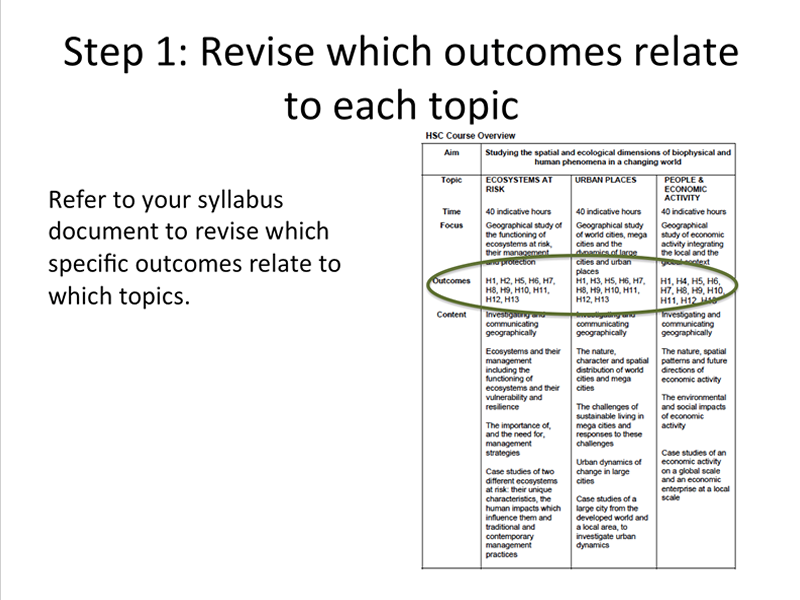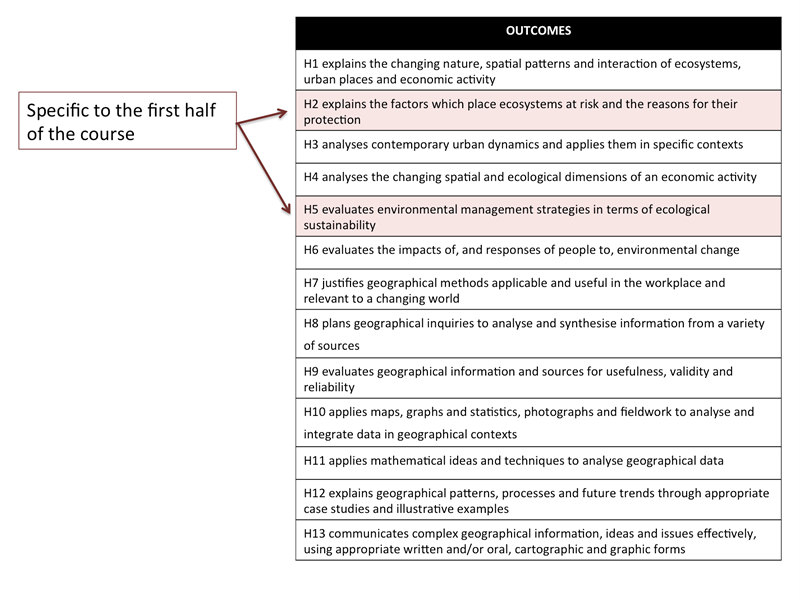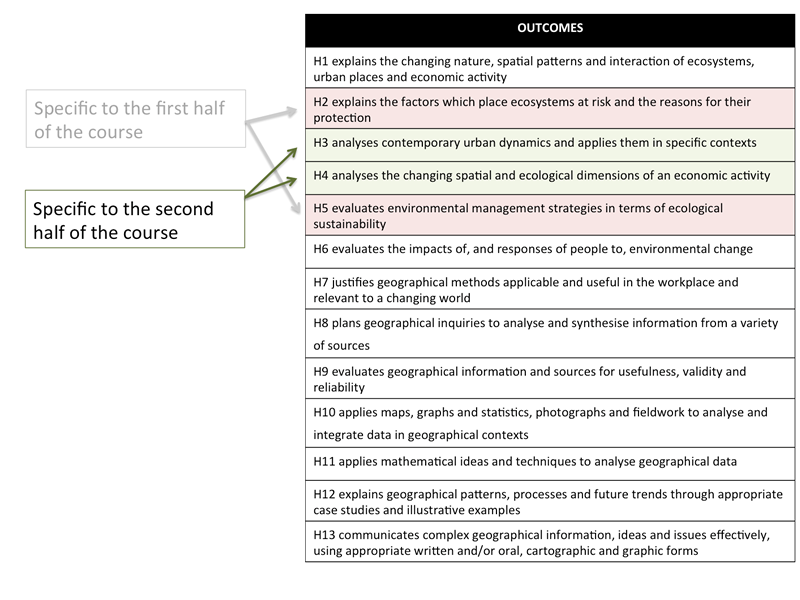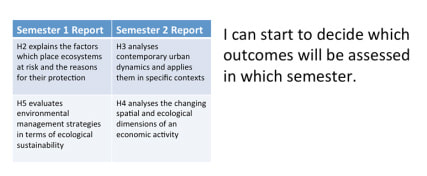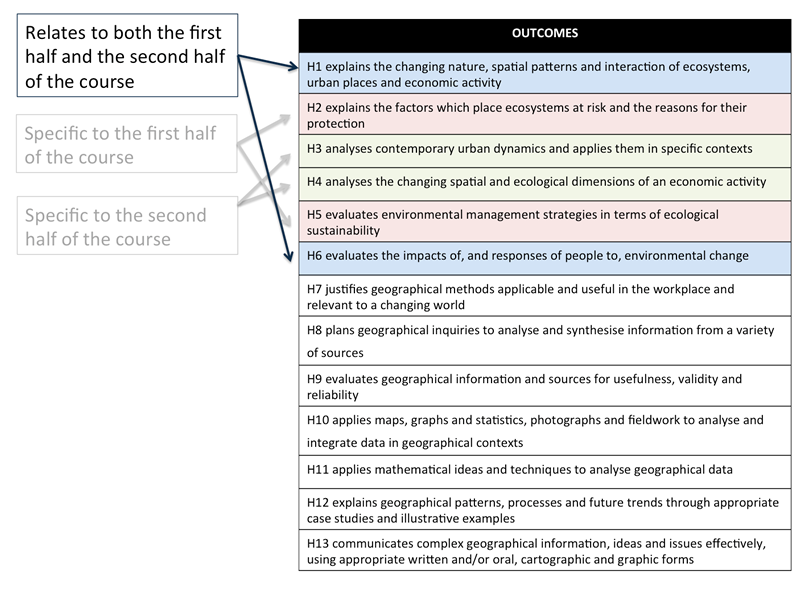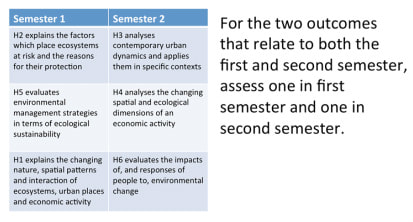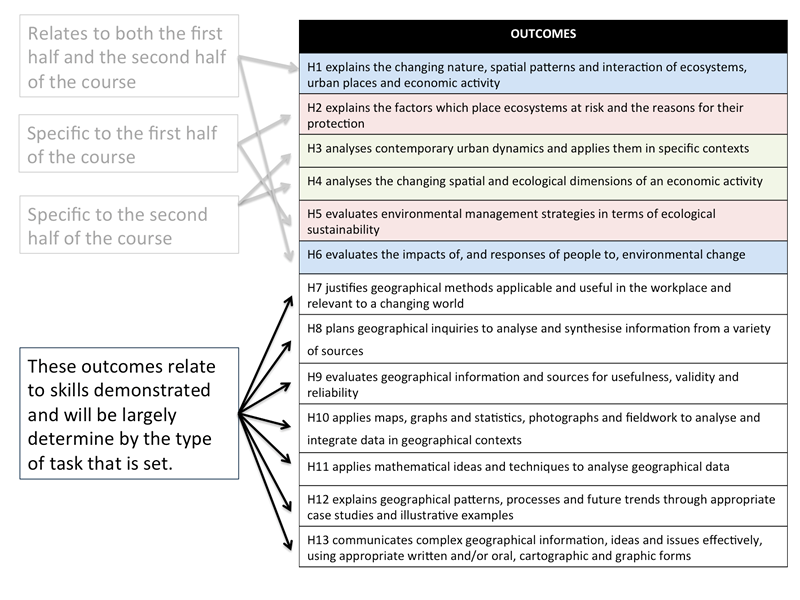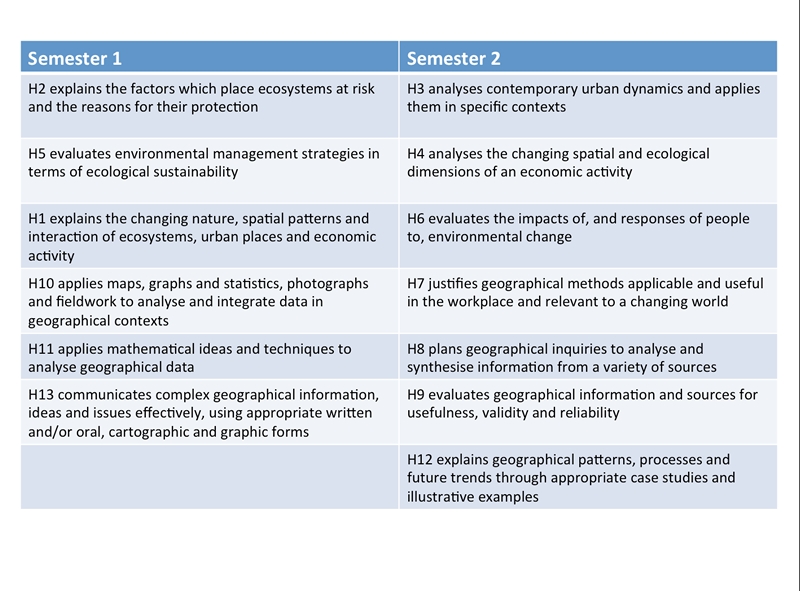|
It's that joyful time of the semester again where everyone is setting and marking a lot of assessments and writing junior reports. Tensions are high, patience is low and sleep is something we catch up on during the weekends. Many classroom teachers are writing reports for close to 200 students. While teachers are more than capable to writing their own comments, it is a repetitive task - often commenting many times on the same tasks or skills, and it can be hard to come up with original comments particularly towards the end of the reporting cycle. I came across a page on SchoolReportWriter discussing using ChatGPT to generate report comments, and while I'm not sure I would want to rely on ChatGPT to write comments about specific students, I was interested to see what it could do to generate comment banks for staff to use across the school. I concentrated on specific elements within a report comment, so that different sentences could be pieced together from different categories to make up a complete (or near complete) comment. Obviously they would still need to be personalised and checked to ensure that they meet the requirements of the school's report style guide. I used Chat GPT to generate a series of generic report comments for specific topics such as : - academic achievement based on basic performance descriptors (Outstanding, High, Sound, Basic, Limited) - attendance - technology use - attention and application to school work - completion of classwork - research skills - literacy - numeracy - critical and creative thinking I used ChatGPT and the following prompts to generate the comments:
I was actually really impressed with most of the comments that were generated, and I ended up with 17 pages of report comments that could be used by most staff. I did go through and make edits. One of the main issues was that some of the comments were generated in first person. I experimented with asking ChatGPT to produce comments in a passive voice, but I didn't like the way the sentences were structured - they were much too clunky. It was easier to rephrase them myself. I also deleted some of the comments because I felt they were too negative, not phrased in a way that parents would appreciate or didn't convey a message that was consistent with the key messages of the school. Report comment banks are nothing new, but ChatGPT allowed me to generate a comprehensive report comment bank very quickly and I was able to tailor it for specific items. If I was to develop a HSIE specific set I would enter specific tasks, fieldwork, skills, Business Reports, etc. I was impressed with the ability of ChatGPT to complete a job that will hopefully reduce teacher workload. Click the icon below to download the Reports Comment bank generated by ChatGPT.
0 Comments
For the information on student reports to be meaningful we need to: - report on all outcomes - ensure that our assessment of each outcomes is not based on only one assessment - use a combination of formal and informal assessment types - ensure that assessment schedules reflect the skills and content required by the Board of Studies. So how do we make outcomes-based reporting meaningful without making it overly complex? The first thing is to review the syllabus and ensure that you are familiar with suggestions and guideline form the BOS. This includes what types of assessments, how many assessments, weightings, etc. Obviously different subjects will have different components, each process will be different, and individuals will approach it in different ways. Below is a step-by-step breakdown of the process followed in determining which outcomes were to be assessed for each task in Year 12 Geography. You might find it helpful to refer to when reviewing your subject. An important factor is to be aware of when your reporting periods are. Make sure that those outcomes and tasks that you've allocated to Semester 1 and Semester 2 will actually fall within the reporting period allowed by the school. Step 2: Try to divide up your outcomes logically into two semesters. In some cases this will be really easy, as some of the outcomes will automatically fit with particular topic content or skills, in other cases it won't be so clear cut. Step 3: Examine the outcomes which don't fit neatly into one topic. There may be outcomes which cross over topics. In this case there are two outcomes which fit across all topics. I have chosen to assess one of them in Semester 1 and one in Semester 2. Step 4: In many subjects there will be outcomes related to skills, practical elements, fieldwork, etc, that don't fit directly into any particular area. You have the freedom to choose where it is best to assess them. If so, where to place them will be largely determined by the type of task you choose to use in your assessment. It is not until after you've made the decision about task type that you can decide which of these outcomes will be reported on for which reporting period. To work this out it is often best to group outcomes which have similar themes. For example in geography, there are several outcomes based on fieldwork, several based on geographical skills and several based on research. If you group these together and assess them in one task it can be easier to decide what type of task you will use, which topic you'll assess them in and so which reporting period. Keep in mind that you won't want to be assessing all the outcomes when it comes time to complete your semester report, so try to organise it so that you assess similar outcomes in similar reporting periods. Step 5: Check your mapping
By this stage you have got your outcomes divided into semesters. Ideally for the outcomes that you'll be reporting on you want to have assessed each outcome formally twice. You will also assess the outcomes informally in your classes. In the case to the right the outcomes which are reported on in each semester are highlighted in pink. The outcome H1 was reported on in Semester 1. It was also reassessed in Semester 2. You could choose to report on this same outcome again, however in the case on the right it has been left out of the report in the second Semester. |
Categories
All
Archives
May 2024
|
||||||||