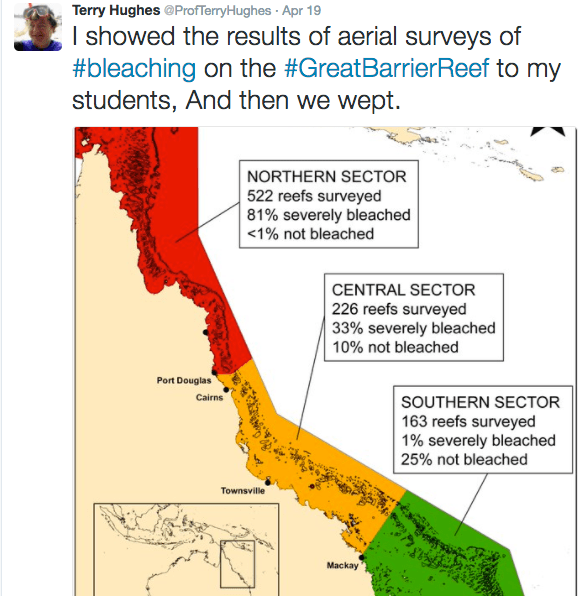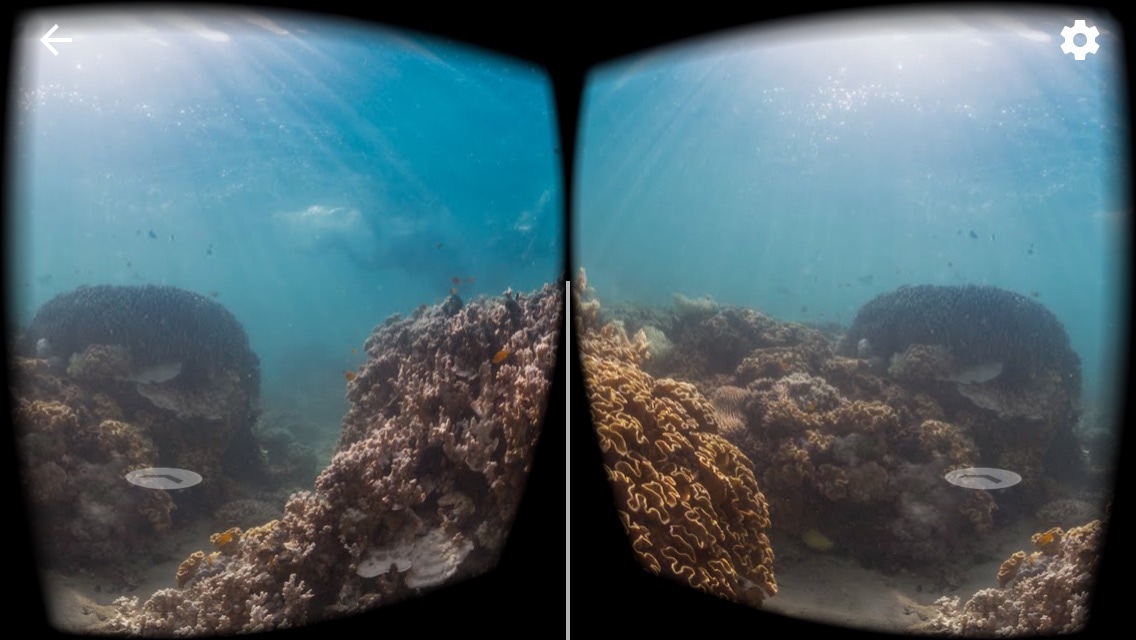|
Social media is a tool that students are very familiar with and use for a variety of personal and social purposes. If we can tap into students' enthusiasm for and ability to use social media we can easily harness it to enhance student learning. Recent coral bleaching events have been discussed widely on twitter by experts and organisations that study and work to protect coral reefs. Some examples of experts and organisations to follow on twitter:
Twitter lesson 1
Investigate the differences in people’s views about the causes of environmental issues such as coral bleaching and ocean acidification. Take screenshots of a range of different views about this issue. Refer to the information about environmental worldviews from previous lessons. Make an inference about the environmental worldview that each person holds. Why do you think this? Justify your answers. What are your thoughts and opinions about this issue? How do your thoughts reflect your own environmental worldview? Twitter lesson 2 Create a Storify that shows the progress of discussions, research, campaigns and decisions related to the management of a coral reef. Use the tweets and the links contained in them as a starting point for a geographical inquiry. This may help you to pose questions, planning an investigation, collecting secondary information. In doing so, consider:
0 Comments
Video conferencing tools:
Benefits of videoconferencing:
Providers for video conferencing:
Once you have done a few organised sessions and feel comfortable using the technology, you will be able to make connections with people and organise your own presenters. Video Conference lesson Research the work of the organisation or person that will be running the videoconference. Provide a brief summary of the work of the organisation or person. Formulate a number of questions that you can ask to the person during the videoconference. These may relate to the work of your class as a whole or your own geographical inquiry. As a class collect the questions that have been designed and remove any duplicates. It may be beneficial to send the questions to your presenter ahead of the video conference. The Australian Museum is currently hosting two David Attenborough Virtual Reality experiences - one on the Great Barrier Reef and one on prehistoric life in oceans. It used a Gear VR headset and headphones to provide this experience. Inside the headset was a Samsung device which provided the audiovisual stimulus. This operated very similarly to the cheaper models you can buy on Ebay (see a previous post - Google Cardboard - bringing virtual reality to your classroom) however this more sophisticated set fits to your face without having to hold it, has padding around the eyes and the head phones are quite good quality. This is clearly a more superior virtual reality experience than the Google Cardboard, but I think that is to be expected given the obvious price difference. The two experiences were relatively short, but were successful in giving the viewer a feeling of being immersed, particularly the First Life presentation which had slightly longer continuous sections in full 360 view. The experiences were part documentary, part virtual reality immersion experience. The Great Barrier Reef experience began with the viewer flying out to part of the reef on a helicopter. By moving your head to the left you could see the back rotor blades and by looking up you could see top rotor blades. The view in front and below was of the reef from above. The footage included of the Great Barrier Reef demonstrated the scale of some of the reef structures and the diversity and number of organisms. The experience has some documentary-style sections where coral polyps and reef building are explained. This provides a short, but effective session aimed to develop the awareness of the viewer about the reef and ends with a call to action for us to act on climate change and protection of the reef. The First Life session was in the style of computer rendered animations. At first I was aware of the difference between this style as compared with the previous 360 video style of the Great Barrier Reef session, but after a short time I forgot about it. This session has longer periods of the 360 immersive experience and it works quite well. You actually get the sensations of feeling like you are moving and some of the quick movements of the species are very effective in making you feel like you are present in the experience. As I have discussed in a previous post, this is an emerging technology that still has a long way to go before it is truly valuable to educational outcomes, other than just purely addressing engagement. The sessions were very good, but require greater length and detail to be really useful in an educational setting. Regardless, I think this is a really powerful technique, and these particular sessions give us a real idea of what the future of documentary making is going to be. If get the chance - go and have a look.
Australian Museum Virtual reality is an artificial, computer generated recreation of a real life situation or a simulation of an imagined or created environment (like a virtual tour). The view feels immersed in the experience. David Attenborough’s virtual reality experience has shown us the relevance of this type of activity to the study of geography and coral reefs specifically. http://www.hsieteachers.com/home/attenboroughs-vr-experience-at-the-australian-museum Hear David Attenborough talk about his virtual reality experience: https://www.youtube.com/watch?v=BqSotmvj12k&feature=youtu.be My Google Cardboard class set arrived on Friday. Google have designed a really cost effective way to allow people to access virtual reality. As a kid of the 80s, I remember using my Mattel View Master to look at scenes from movies and TV shows. Google Cardboard kind of works the same way, except that instead of using slide cards you use your phone to view the experience. Before I get too far into this, virtual reality is by no means a substitute for fieldwork, and I think we are a long way off before anyone could even try to claim that. This is just a fun activity, with the potential to enhance learning in the future as the apps and technology develops. There are a range of different headsets that you can buy to experiment with virtual reality, There are different brands, materials, sizes and quality. As a first foray into this world, I have gone for pretty much the cheapest option available. In my opinion, if you are intending to use it in your classes, you are going to want to get one of the cheaper models so that you can have more of them for your students, and so that it isn't such a big deal if they get broken. The Google Cardboard in the image below cost about $2.00 on ebay. The other headset featured cost about $10-15 dollars, and was purchased from Typo. So what do you need? - A viewer - A smartphone (for each viewer, so you might have to ask the students to download the app and use their own phones). - A range of virtual reality apps downloaded (you will need to do some research to find the right one for your topic and students). Below: A version of Google Cardboard available on Ebay for about $5. There are a few apps that you can use to access the experiences: - Google Cardboard - Youtube (use 360 videos) - Street View - Within Affordable access to virtual reality experiences is relatively new, and the apps and experiences are really only beginning to become available. When you open the apps, you will see a split screen with two images that are roughly the same, but shown at slightly different angles. When you place your phone inside the Google Cardboard and look at it through the lenses it will give the impression of being 3 dimensional. This will enable your students to feel like they are immersed in the environment. Youtube 360 The simplest way to use virtual reality is Youtube 360. Simply go to Youtube and search “coral 360 video”. A range of options will come up that you can use with or without head sets. These have been generally designed for tourists, but may be an easy way to begin to introduce virtual reality if you are a little apprehensive. The benefit of using Youtube 360 is that you can use it on your desktop computer/laptop if you don’t have access to personal devices. The Google Cardboard app is really quite interesting, and provides a number of examples that give you an idea of what the potential will be, but in terms of education, in my opinion it is not all the valuable just yet. What it does show is what the potential is. The screenshots below show an example of an Arctic environment. When you select different items in the scene a popup appears providing some basic information about the feature. Given the right scene or environment, and the right level of information this could be useful in an educational sense if it were developed further. A couple of the great virtual experiences are the ones where you are immersed in a real environment (rather than a cartoon-like environment). Street View enables you to explore places with the full 360 degrees. Click Explore, Choose a location, and click the Google Cardboard icon. You do really feel like you are part of the place. This could be valuable in helping students develop an appreciate of the places you are studying, and to get a better understanding of what those places are actually like
Virtual reality lesson 1 Use Google Streetview to examine a range of sites around the Great Barrier Reef and Coral Triangle. Choose specific sites, eg, several locations around Lizard Island, or Kimbe Bay. Compare the two main virtual field sites. Students can make judgements about the quality of the corals, the colours of the corals, etc. Students may try to identify specific types of coral to compare complexity and biodiversity (although this may be a bit too complicated). Students can use this as a form of observation to be backed up with secondary data
Open the Within app. Select Valen’s Reef. This presentation follows a local fisherman explaining the pressures on him and his local reef. A narrative is provided over the footage of the reef and the island Students can maneuver around the scene to access 360o views. Students will feel immersed in the scene and the story. Virtual reality lesson 2 - Valen's Reef Students view Valen’s Reef, using the Within app. A couple of quick questions:
Discovery VR app The Discovery VR app has a number of presentations that relate to Geography generally, and a series “Sharks Among Us” which can be tied in with Marine Environments generally or coral reefs. Examine Google Cardboard here: https://vr.google.com/cardboard/
You can follow Google Classroom on twitter at @GoogleVR. |
Categories
All
Archives
May 2024
|