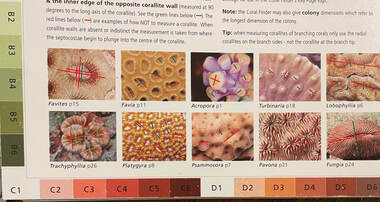|
I have a Year 9 Elective Geography class this year and we are just starting the Global Citizenship topic. The topic starts by looking at what citizenship is, roles and responsibilities of citizens and moves on the explore global citizenship and and global challenges. In the first lesson I raised the idea of learning part of the topic through a community/city simulation without having thought the idea through entirely, The students loved the idea. I was thinking that it would be based loosely on a game like SimCity (old school I know) but run more like the way Australian Business Week runs. Students would work as a class and in groups to make decisions about the city and its operation, while learning about concepts like understanding varying perspectives, global awareness, intercultural understanding, shared responsibility and sustainability. I would provide resources and responses to their actions which would drive how the town was running, the interactions between citizens and their exposure to global issues. The lesson sequence includes the standard kind of activities where we brainstorm the characteristics of an ideal citizen, discuss the roles and responsibilities of citizens and how Australian citizens are connected to the world. Students completed practice citizenship tests found here: Australian citizenship practice test Setting up the town simulation Designing the town Students were provided with some time to work together to create the town. This was a paper-based, cut-and-paste craft activity, which the students seemed to really enjoy. It was a bit "primary school" but I think occasionally the students like being off their computers and doing something hands-on. To build the city we used Paper Cities made by Joel. A vote was held to name the town: Thneedville Citizens The students were given a set of 20 characters and were able to choose their character. I gave them the option of writing their own character if they wanted to. The descriptions of the characters include a name, age, occupation, gender, marital status and number of children. Images were created using purchased clipart, not AI. I used Chat GPT to create the characters using the following prompt: Create 20 brief descriptions of characters that are representative of people living in a medium sized town in Australia. Include their name, age, nationality, job, religion, marital status, number of children.
Town profile and creation Students were provided with a town profile which included: location, population, population characteristics, employment by industry, age profile, income, dominant industries, economic development, and social issues. The ChatGPT prompt to create this was: Create a community profile for an imaginary town called Thneedville. Include information about population size and make up, employment by industry, age profile, income, dominant industries, economic development, social issues. Base the community profile on the island of King Island in Australia.
Electing the Mayor Students were asked to nominate themselves if their "character" was willing to run for Mayor. Students worked in groups to briefly develop election campaigns and a Mayoral election was held. A series of newspaper articles were provided that discussed the inauguration of the town and election fo the Mayor. The following Chat GPT prompt was used to create an article about the election of the Mayor: Write a mock newspaper article about a person who has just been elected Mayor of a town called Kneadville which is located on a small island. His election platform was carbon neutral energy, increasing taxes for the rich to invest in social initiatives for the town. Details about the person are: Name: Thomas Wilson Age: 72 Nationality: Australian Job: Retired school principal Religion: Christian (Catholic) Marital Status: Widowed Number of Children: 2
These resources took absolutely no time to create, and I was able to easily incorporate information from class discussions into the resources. One of the students commented, "Miss you've done so much work to prepare for this lesson". I told the students that all the resources had been created with Chat GPT, and that I was doing an experiment with them to see how it would work. I explained that I would be able to create resources very quickly that were responsive to what we had been talking about he previous lesson. The students were happy to explore how it would turn out.
0 Comments
One of the challenges of teaching is ensuring that your lessons are designed in a way that supports the learning of the all the students in your class. In the average classroom you might differentiate for high potential students, lower ability students, and EAL/D students. (Adjustments for students with specific diagnoses or disabilities will be addressed in another post).
What role can AI play in supporting differentiation? Let's assume you already have a lesson planned for students of general ability on a topic. Either post it online somewhere publicly so that you can just direct the AI tool to the website, or summarise your lesson plan so that it can be easily copy and pasted (ensure the formatting is super simple). Some prompts you could use in a tool like ChatGPT are:
As a trial, of this process I ran the following prompt:
ChatGPT produced a 7-point guide on differentiating the lesson (it was about a page and a half long) including suggestions related to content, process and product differentiation. Examples included providing advanced reading and opportunities for individual exploration (each with several sentences explaining how to do this). It provided a few options for allowing students to use different learning pathways, and also a few options of different products the students could create to demonstrate learning. Some of the advice provided was a bit generic, about differentiation strategies generally, but there were several good suggestions that were practical and could be easily used in the classroom. Following this I tried the following prompt:
This prompt provided seven different lesson activities which were reasonably original and fairly different to each other. This was even more successful when I choose a specific learning ability (e.g. for example a student with low literacy levels). I'm still exploring what this can do for supporting teachers to differentiate, but in these first few tentative steps I think AI definitely has something significant to offer. Moving forward, it will be fairly simple to create multiple differentiated versions of the same lesson very quickly to best cater for our students. The key is going to be knowing how to ask for what you want. My hint: keep asking more questions... It's that joyful time of the semester again where everyone is setting and marking a lot of assessments and writing junior reports. Tensions are high, patience is low and sleep is something we catch up on during the weekends. Many classroom teachers are writing reports for close to 200 students. While teachers are more than capable to writing their own comments, it is a repetitive task - often commenting many times on the same tasks or skills, and it can be hard to come up with original comments particularly towards the end of the reporting cycle. I came across a page on SchoolReportWriter discussing using ChatGPT to generate report comments, and while I'm not sure I would want to rely on ChatGPT to write comments about specific students, I was interested to see what it could do to generate comment banks for staff to use across the school. I concentrated on specific elements within a report comment, so that different sentences could be pieced together from different categories to make up a complete (or near complete) comment. Obviously they would still need to be personalised and checked to ensure that they meet the requirements of the school's report style guide. I used Chat GPT to generate a series of generic report comments for specific topics such as : - academic achievement based on basic performance descriptors (Outstanding, High, Sound, Basic, Limited) - attendance - technology use - attention and application to school work - completion of classwork - research skills - literacy - numeracy - critical and creative thinking I used ChatGPT and the following prompts to generate the comments:
I was actually really impressed with most of the comments that were generated, and I ended up with 17 pages of report comments that could be used by most staff. I did go through and make edits. One of the main issues was that some of the comments were generated in first person. I experimented with asking ChatGPT to produce comments in a passive voice, but I didn't like the way the sentences were structured - they were much too clunky. It was easier to rephrase them myself. I also deleted some of the comments because I felt they were too negative, not phrased in a way that parents would appreciate or didn't convey a message that was consistent with the key messages of the school. Report comment banks are nothing new, but ChatGPT allowed me to generate a comprehensive report comment bank very quickly and I was able to tailor it for specific items. If I was to develop a HSIE specific set I would enter specific tasks, fieldwork, skills, Business Reports, etc. I was impressed with the ability of ChatGPT to complete a job that will hopefully reduce teacher workload. Click the icon below to download the Reports Comment bank generated by ChatGPT.
Full disclosure: This is a shameless plug promoting the great organisational and teaching and learning products that are made by a friend and colleague.
This is her store: https://www.etsy.com/au/shop/MrsDigitalEssentials This is her Instagram: https://www.instagram.com/mrs_digital_essentials/ Teacher and student planners: There are some great digital teacher planners available including checklists, planning pages, professional learning logs, and self care pages. Directive terms posters: HSC directive terms in a great poster format to display around your room. There are a couple of different designs to choose from. You can download these as pdfs on to your desktop, or use them on your ipad in the GoodNotes app, where you can write on them directly using an apple pencil. This is part 4 of a number of posts about Fieldwork - Reef Surveying. Read the other posts: Fieldwork - Reef Survey - Preparation Fieldwork - Reef Survey - Where to snorkel Fieldwork - Reef Survey - Student Activities Any active learning, where students are out in the field and enjoying nature is good for the students, good for us as teachers and helps to promote the real world application of our subject. Introducing students to snorkelling will expose them to a whole new world that they may not have engaged with before. It will encourage them to be more passionate about what they are learning, be more active in trying to protect environments and hopefully engage in more active citizenship to address environmental issues.
Snorkelling is a great activities for Year 9 Elective Geography students studying Oceanography. There has been growing recognition of the Great Southern Reef as an excellent case study for Year 10 Environmental Change and Management and Year 12 Ecosystems at Risk. It could also be used in the new Stage 6 syllabus for the new Year 12 Ecosystems and Global Biodiversity topic. Unlike a case study of the Great Barrier Reef, students could actively engage in fieldwork multiple times within a topic if your school is relatively close to the coast. Even if you aren't close to the coast, it is a lot easier to organise an excursion that doesn't involve air travel, so it is still a great option. Fieldwork for this case study is also a lot more economically accessible if you teach in a school with a low or complex socio-economic background, or have a group of significantly disadvantaged students.
In Elective Geography, in the Oceanography topic, reef surveying could link with the investigative study investigating an issue relating to the use of oceans. This could include an issue such as: crayweed or seagrass loss in the Sydney region/North Coast/South Coast, biodiversity in the Sydney region/North Coast/South Coast, or a similar issue that you identify as a class that the students are interested in. In the Environmental Change and Management topic, reef surveying could link with work completed on the Investigative study, addressing aspects of: - biophysical interactions - causes, extent and consequences of change - examples of some management strategies In the Ecosystems at Risk topic (current Stage 6 syllabus), reef surveying could link with the case study of an ecosystem, addressing aspects of: - geomorphic and hydrological processes - biogeographical processes - human impacts - management strategies In the Ecosystems and Global Biodiversity topic (new syllabus - to be implemented in Year 12 in 2025), reef surveying could link with the investigation of an ecosystem (this would need to be the example within Australia). It could address aspects of: - characteristics of the ecosystem - human-induced modifications - responses and strategies
Underwater Writing Devices Depending on the types of activities you are going to do (and how often you will be doing them) you might like to invest in underwater slates or clipboards. This means that while students are snorkelling they can be taking notes - perhaps about their location, types of organisms, or number of species observed or a particular underwater geological feature. View underwater writing devices: Dip N Dive - Under Water Writing Devices
You may also like to use an online field guide such as: Marine Life Identification Guide from Snorkeling Report. However, keep in mind that you probably don't want students and teachers using their phones/laptops while wet or near the water, so this might be more useful for checking fieldwork results back in the classroom. Quadrat sampling A simple quadrat square can be made from pvc piping and corners, to use to do quadrat sampling. Students gently lay down a quadrat square underwater (being careful not to disturb anything growing). They can either take a photograph to examine later or make notes about what they see within the square. For example, they might make note of the number of seaweed or seagrass species within the square, or the number of sea urchins within the square, or the variety of species. This activity should be repeated a number of times. Students can determine average calculations of a general location and then compare it with another location, or repeat the activity at another time to determine change over time. Measurements and colour analysis Students can use a ruler and colour chart to explore corals, seagrasses or seaweeds. In the case of corals, colour is an important indicator of coral health. Underwater photography and videography
Students can easily take photographs and videos of the fieldwork site. These can be shared and compared with their classmates. In-built GPS will help to geotag the photos, or a GPS logger can be used. Photos and video can be used to identify different species, examine data on abundance of species, or explore human impacts. Photos can be added to locations on digital maps using Scribblemaps. There are a couple of relatively cheap underwater cameras you can buy. Be prepared - if they are used regularly, they will get broken, and most likely they get water in them (also meaning they will be broken). I have bashed more underwater cameras into rocks than I care to admit. There used to be a wide variety available, but there aren't too many on the market these days. If you are going to get a student to take photos, make sure you get a wrist guard with a floatation device attached in case they drop it. Another good option to to use a hair elastic attached to the camera strap to that it doesn't get lost. For around $600-700 you can get basic model underwater camera from Olympus: Olympus TG-6 Tough Underwater Camera (Black). There are lots of other options for underwater cameras available, but they tend to be very expensive. Probably the easiest option is to use a GoPro, with a waterproof case attached with either a velcro wrist band or a strap around your chest or head. Even though the GoPro11 is advertised as waterproof, I was advised to also get a waterproof case. There are also some masks that you can buy so that you can attach the Go Pro directly to the mask. GoPro HERO11 Black Action Waterproof Camera GoPro Protective Housing GoPro Hand + Wrist Strap Body Glove Adult's Arid 2 Piece Set Blue & Black Mapping Students can use a basic outline map of the field site to demonstrate features which relate to human impacts on the reef. Students might mark on a map stormwater drains, stairs or entry points, boat ramps, pools, jetties, etc. Students may use the map to identify where they observed particular species in the field site. Students might map areas of natural vegetation surrounding the field site. |
Categories
All
Archives
May 2024
|
||||||||||||||||||||||||||||||||